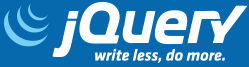jQuery is a fast, small, and feature-rich JavaScript library. It makes things like HTML document traversal and manipulation, event handling, animation, and Ajax much simpler with an easy-to-use API that works across a multitude of browsers. With a combination of versatility and extensibility, jQuery has changed the way that millions of people write JavaScript.
- $.ajax({ async:true, url:url, success: function(v), error: function(xhr,status,err), timeout:3000});
- $.ajax with formdata
- $.get( url, function(data,status) {} )
- Get POST method result from a server in jQuery
- jQuery Example: $.ajax() example to load external content and display on the div area in HTML
- jQuery Example: get JSON feed directly
- jQuery Example: Run JavaScript code when the HTML page gets ready
- Pop up a floating window in HTML
- Showing and Hiding content in jQuery
Example 1) Hide all the content in <p> tag based in jQuery.
<!DOCTYPE html>
<html>
<head>
<script src="https://ajax.googleapis.com/ajax/libs/jquery/3.4.1/jquery.min.js"></script>
<script>
$(document).ready(function(){
$("p").click(function(){
$(this).hide();
});
});
</script>
</head>
<body>
<p>If you click on me, I will disappear.</p>
<p>Click me away!</p>
<p>Click me too!</p>
</body>
</html>
Example 2) Call a URL, and show its response
<script src="https://ajax.googleapis.com/ajax/libs/jquery/3.4.1/jquery.min.js"></script>
<script>
var fd = new FormData();
fd.append( 'file', input.files[0] );
jQuery.ajax({
url: 'http://example.com/script.php',
type: 'POST',
data: fd,
processData: false,
contentType: false,
async: false,
success: function(response){
alert(response);
}
});
</script>
Example 2) Call a URL, and use its Json object
<script src="https://ajax.googleapis.com/ajax/libs/jquery/3.4.1/jquery.min.js"></script>
<script>
var fd = new FormData();
fd.append( 'file', input.files[0] );
jQuery.ajax({
url: 'http://example.com/script.php',
type: 'POST',
data: fd,
processData: false,
contentType: false,
async: false,
success: function(response){
var obj=JSON.parse(response);
alert( obj.result[0].message);
}
});
</script>