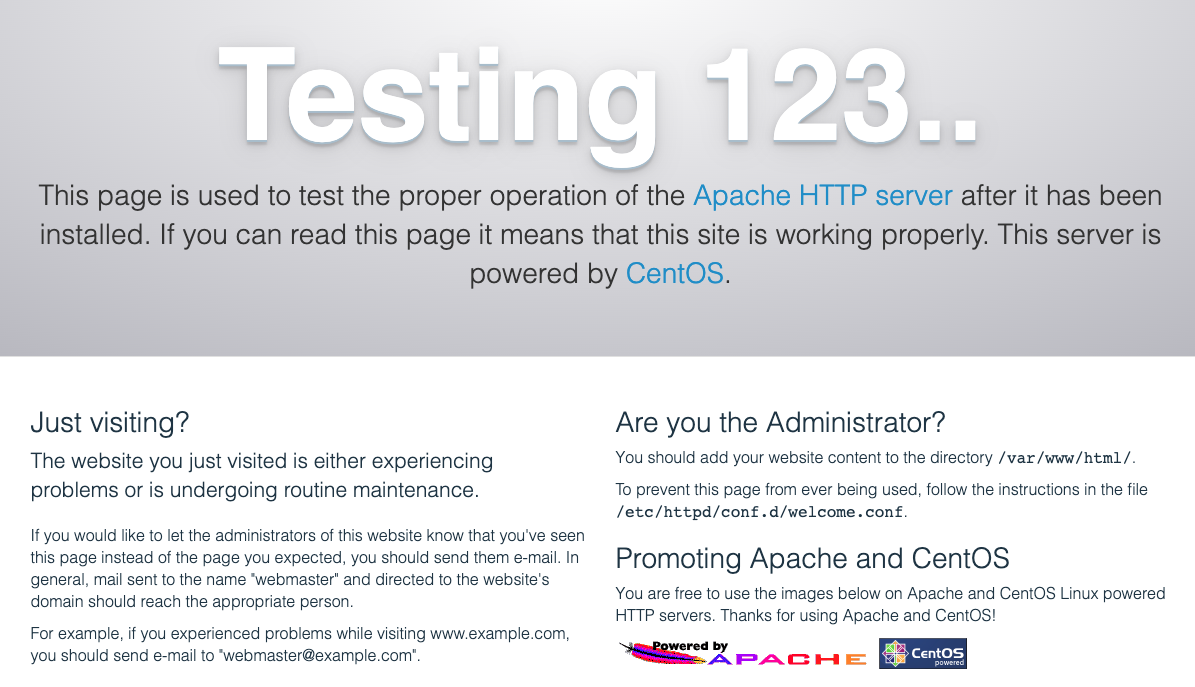If you wanted to use VirtualHost, but it shows Testing 123... only, you should check your server configuration. You cam simply check your server if configuration works or not by httpd -S
Below is my case from httpd -S
AH00548: NameVirtualHost has no effect and will be removed in the next release /etc/httpd/conf.d/vhosts.conf:19 AH00558: httpd: Could not reliably determine the server's fully qualified domain name, using fe80::7187:13b:e988:7b0. Set the 'ServerName' directive globally to suppress this message VirtualHost configuration: *:80 is a NameVirtualHost default server dummy-host.com (/etc/httpd/conf.d/vhosts.conf:22) port 80 namevhost dummy-host.com (/etc/httpd/conf.d/vhosts.conf:22) port 80 namevhost sql.its-newid.net (/etc/httpd/conf.d/vhosts.conf:28) alias mysql.its-newid.net ServerRoot: "/etc/httpd" Main DocumentRoot: "/var/www/html" Main ErrorLog: "/etc/httpd/logs/error_log" Mutex default: dir="/run/httpd/" mechanism=default Mutex mpm-accept: using_defaults Mutex authdigest-opaque: using_defaults Mutex proxy-balancer-shm: using_defaults Mutex rewrite-map: using_defaults Mutex authdigest-client: using_defaults Mutex proxy: using_defaults Mutex authn-socache: using_defaults PidFile: "/run/httpd/httpd.pid" Define: _RH_HAS_HTTPPROTOCOLOPTIONS Define: DUMP_VHOSTS Define: DUMP_RUN_CFG User: name="apache" id=48 Group: name="apache" id=48
Change the options in /etc/httpd/conf/httpd.conf for below
<Directory /> # AllowOverride none # Require all denied Options Indexes FollowSymLinks MultiViews AllowOverride All Require all granted </Directory>
One of the possibility is that caused by directory permission by SELinux, because it makes some problem in accessing or writing files or directories - you can solve it by running below command
chcon -Rv --type=httpd_sys_rw_content_t /var/www/html/
If above does not work, you can solve it by creating folders at /var/www instead of using custom folders, so I was able to clear all the issues.