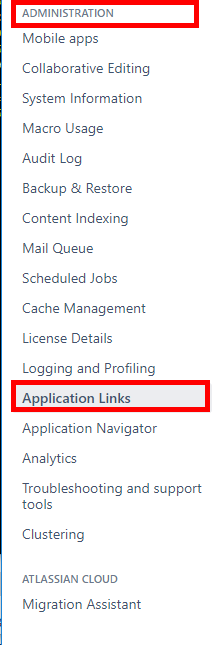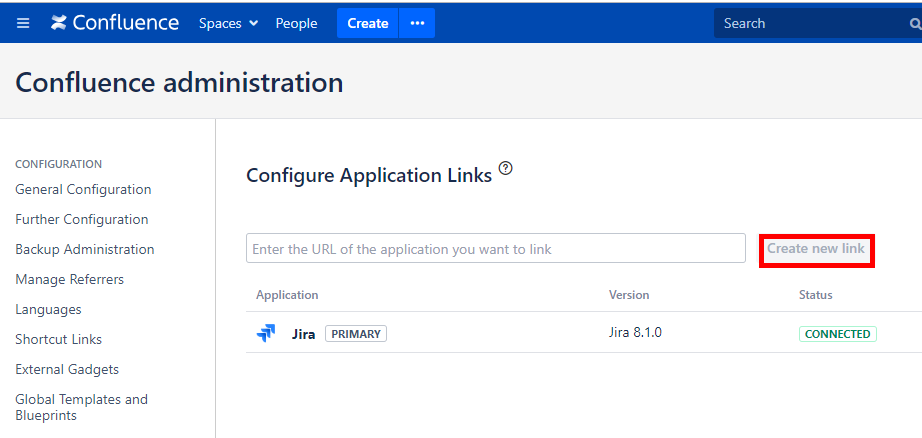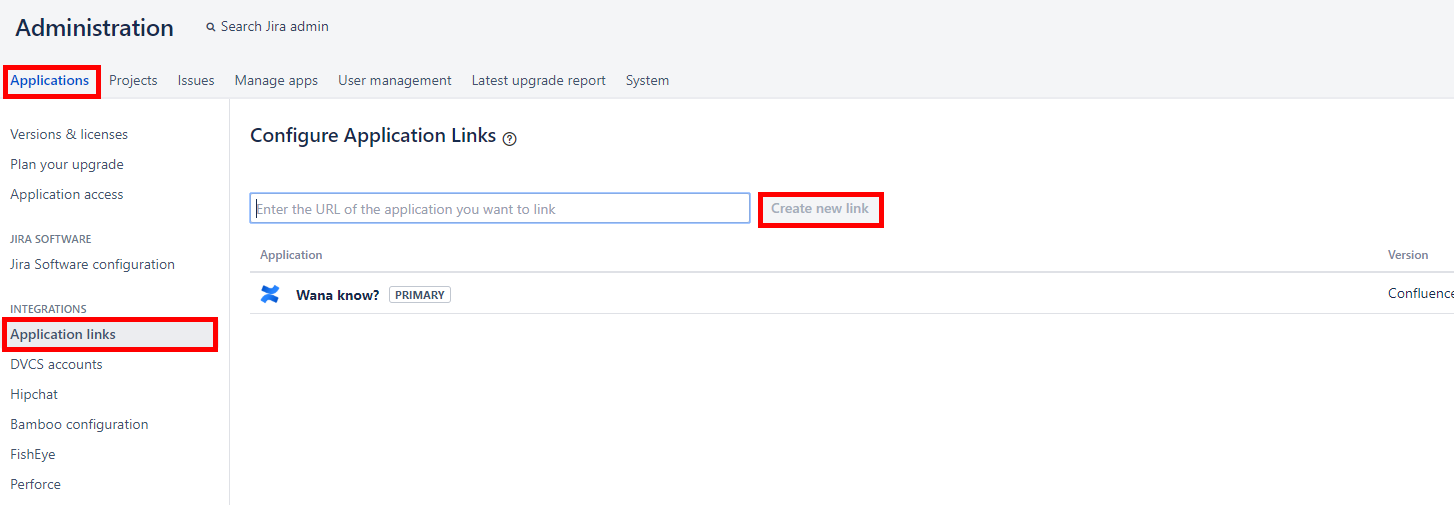Jira project chart like Kanban can be easily embedded on Confluence, Please take a look following steps.
STEP1. You will need to setup Application Link at Confluence: <Jira base url>/plugins/servlet/applinks/listApplicationLinks
The menu is actually located at "Administration" like below
And the actual screen will be like below
STEP2. You will need to put your Jira server URL. Once everything is okay, you will see its status as .
STEP3. You will need to setup Application Link at Jira: <Confluence base url>/plugins/servlet/applinks/listApplicationLinks
STEP4. You will need to put your Confluence server URL. Once everything is okay, you will see its status as .