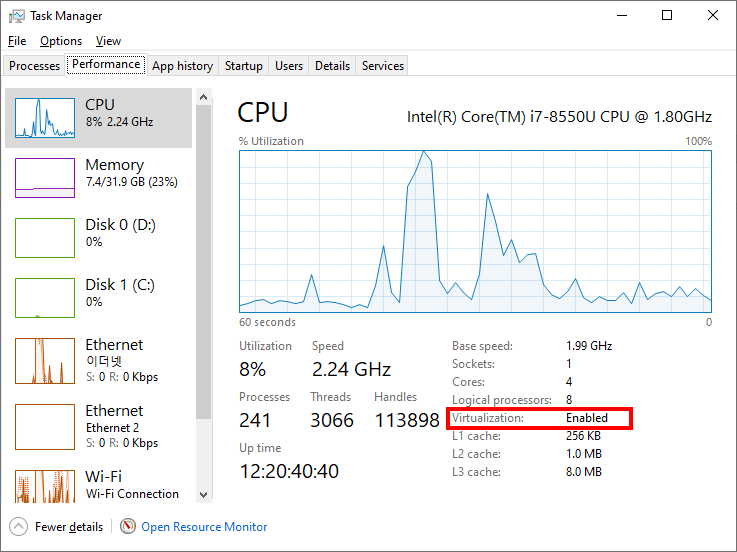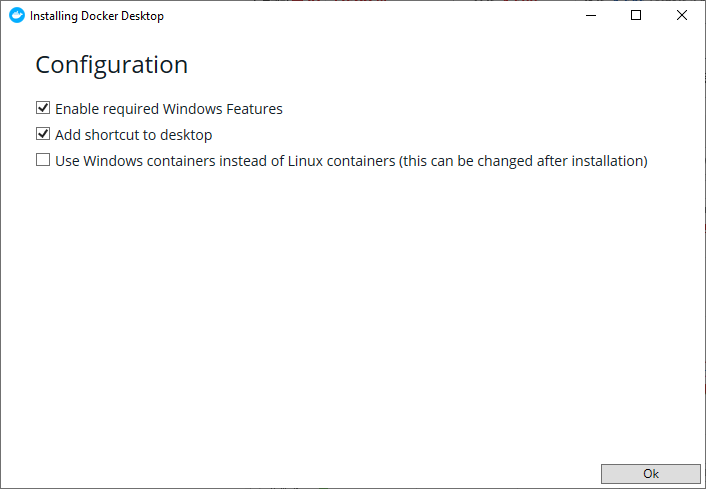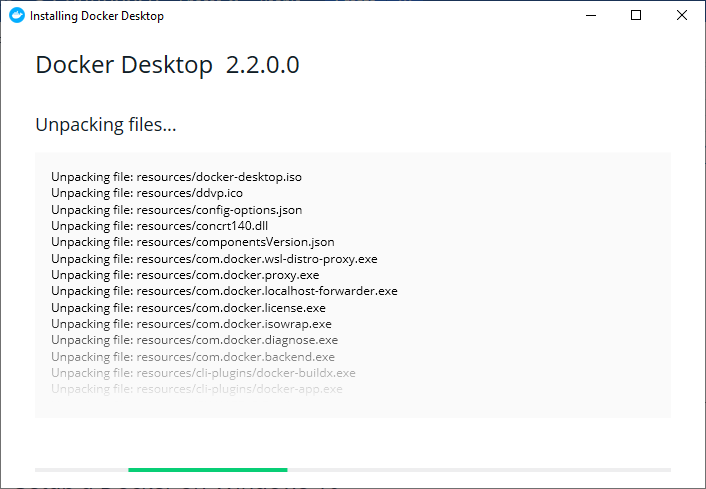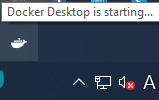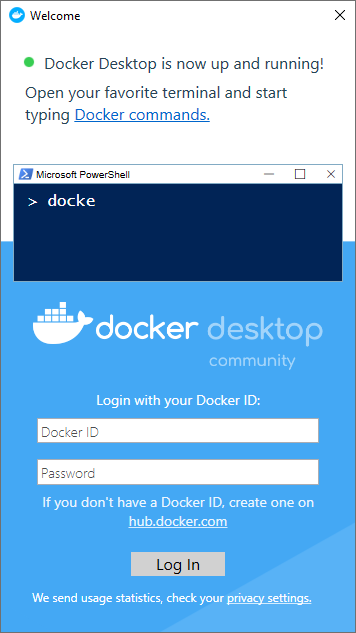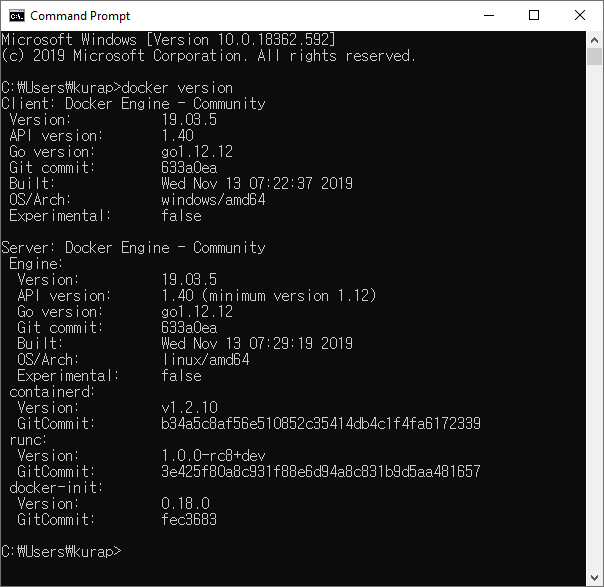Just tested it on windows 10, so other OS version may not able to run as I have done.
Checking Availability
Before starting setup docker, you should check if your windows is enabled for virtualization on task manager as following steps:
Type windows button → type "taskmgr" and press enter key → click "Performance" tab and check "CPU" → Verify if Virtualization is Enabled or not
Setup a Docker on Windows 10
Download Docker at https://docs.docker.com/docker-for-windows/install/#download-docker-for-windows
You will see the following dialog when installation is started:
Docker version I installed is 2.2.0.0 as following:
Once installation is done, the windows needs to be restarted, and you will see following icon on bottom right side when you click :
And you may have to put your Docker ID and password in order to make it work:
Check docker version
If everything is okay, you can check if your docker is correctly working or not on command line.
docker version
Followings are the example