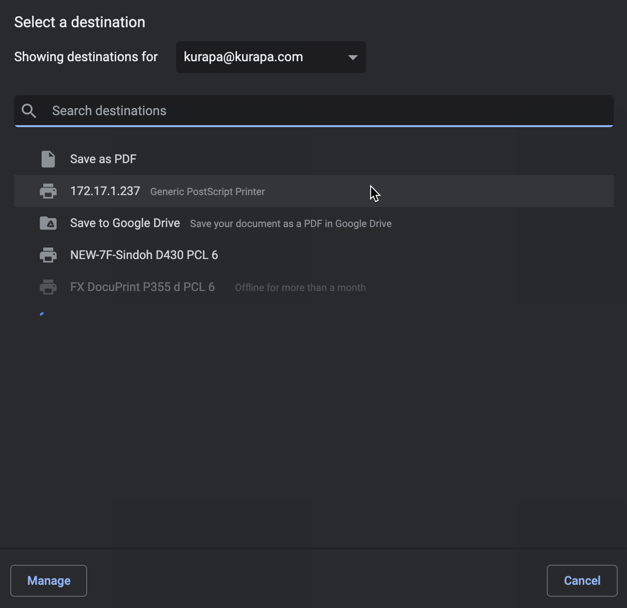Google Cloud Printer enables you to print on any network environment once that is connected to the internet. The requirements for you to use it is google account and your printer connected to your host computer.
I will skip registering printers to Google Cloud Print in this post.
In case of Windows PC, you can find printer driver easily, so you can print what you want anytime.
In case of Mac, there is a software named as "Cloud Print" in Mac App Store which cost is $.99.
If you don't want to pay anything, then use Chrome Web Browser. I tried to install "Print for Google" on Chrome. You can install that plug-in at below link:
https://chrome.google.com/webstore/detail/print-for-google-chrome/idfnpgjblkahngbondojabhffkkdekbd?utm_source=chrome-ntp-icon
Once installation is done, you can print any page by clicking print icon on top of right in Chrome Browser.
You will see a dialog like below when you click "Print" icon in Chrome Plug-in.