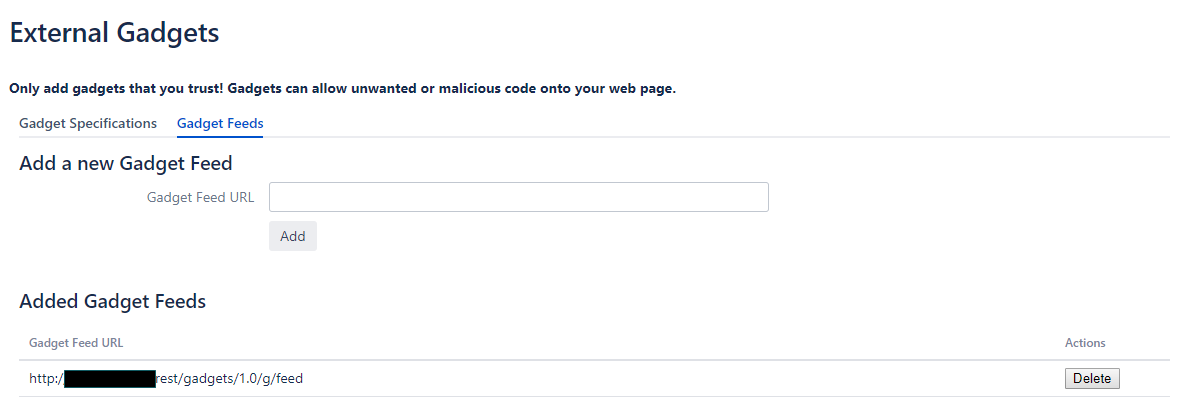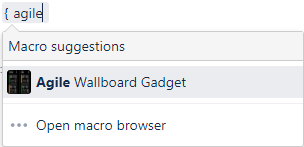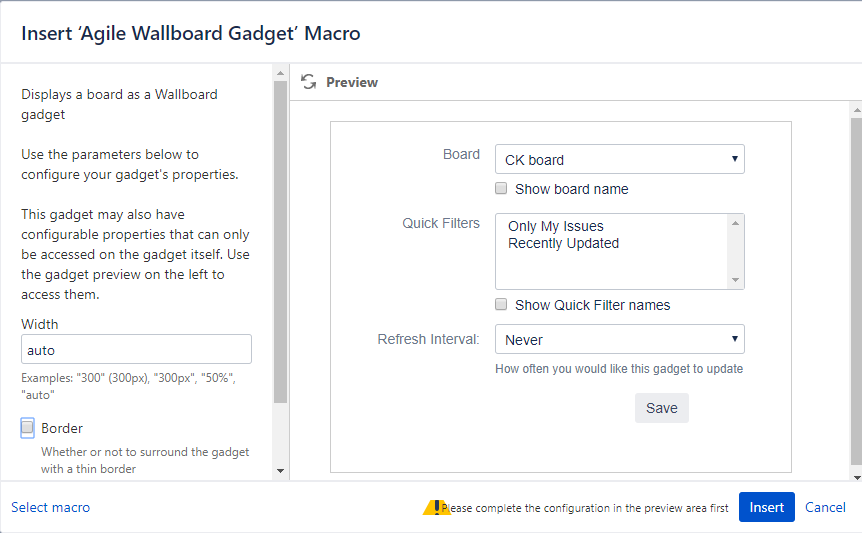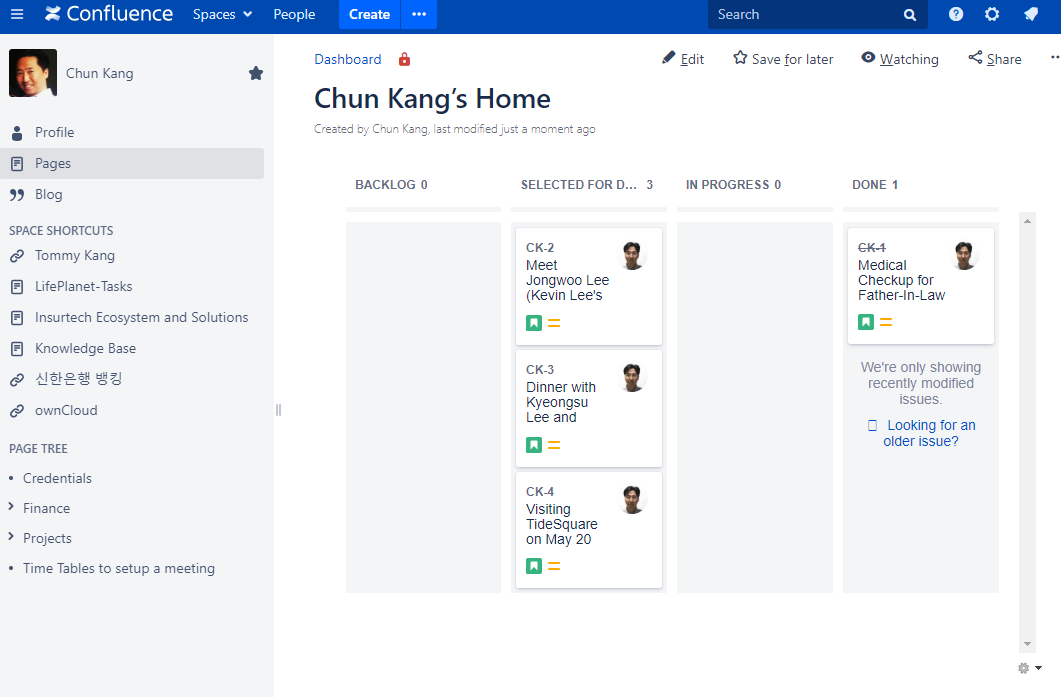Jira Kanban board is super useful tool to manage tasks efficiently. The similar tool popular on internet might be Trello, but its concept may also similar to Kanban if you take a look in detail.
STEP 1. Open confluence URL at <server base url>/admin/viewgadgetdirectory.action?activeTab=gadgetfeeds
STEP 2. Select "Gadget Feeds" and add Jira server URL
Once everything is done, you can put your kanban board on your confluence page. What you should select as macro when you edit is "Agile Wallboard Gadget" like below
Then you will see following popup
Following is the example of the result on confluence page