I just wanted not to crawl any page by pdf from crawler, but it seems technically not easy, because there is no such an option to block "pdf/word exporting" on options on confluence.
Even though common users might be uncomfortable, but the below method allowing only for administrator is pretty good solution at the moment.
What I have done is simple.
STEP 1. Click "Administration" Icon → Click "General configuration"
STEP 2. Click "Space permission" on left side menu
STEP 3. Disable "Export" on "Space" under "Default Space Permissions"
If you want to do it in Individual Space level, you can do it by clicking "Manage Permissions"
You may able to have some additional help at below URL as well.
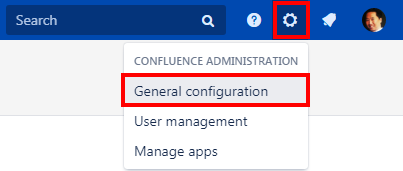
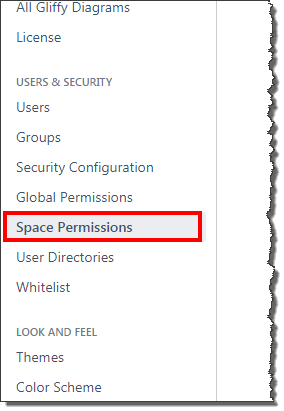
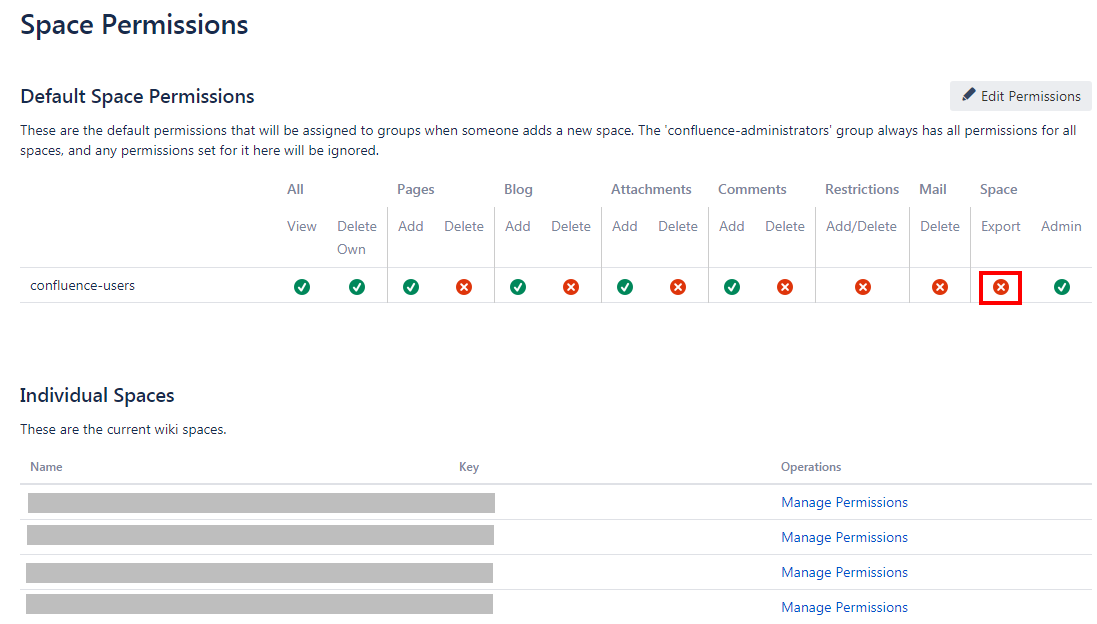
1 Comment
Chun Kang
Actually the above solutions I applied seems not work correctly, so what I have done was adding following javascript on header side.
<!-- hide some menus for anonymous user --> <script type="text/javascript"> AJS.toInit(function(){ if (AJS.params.remoteUser == ''){ AJS.$('#action-view-history-link').hide(); AJS.$('#action-export-word-link').hide(); AJS.$("#space-tools-menu-trigger").hide(); AJS.$('#action-view-source').hide(); } }); </script>You can add above javascript on Header part of Custom HTML on General Configuration.
In addition, do not forget to disable "PDF Exporting tool" on Add-ons.