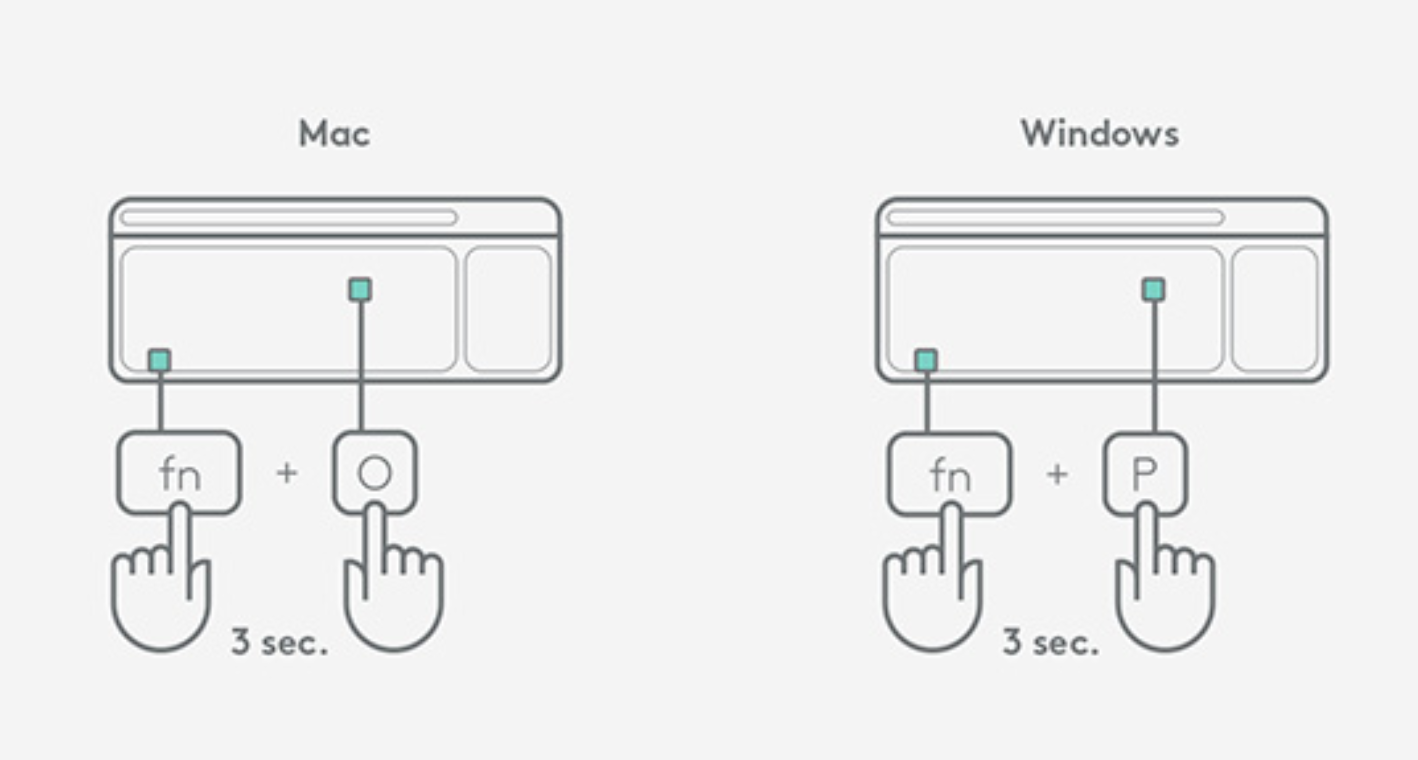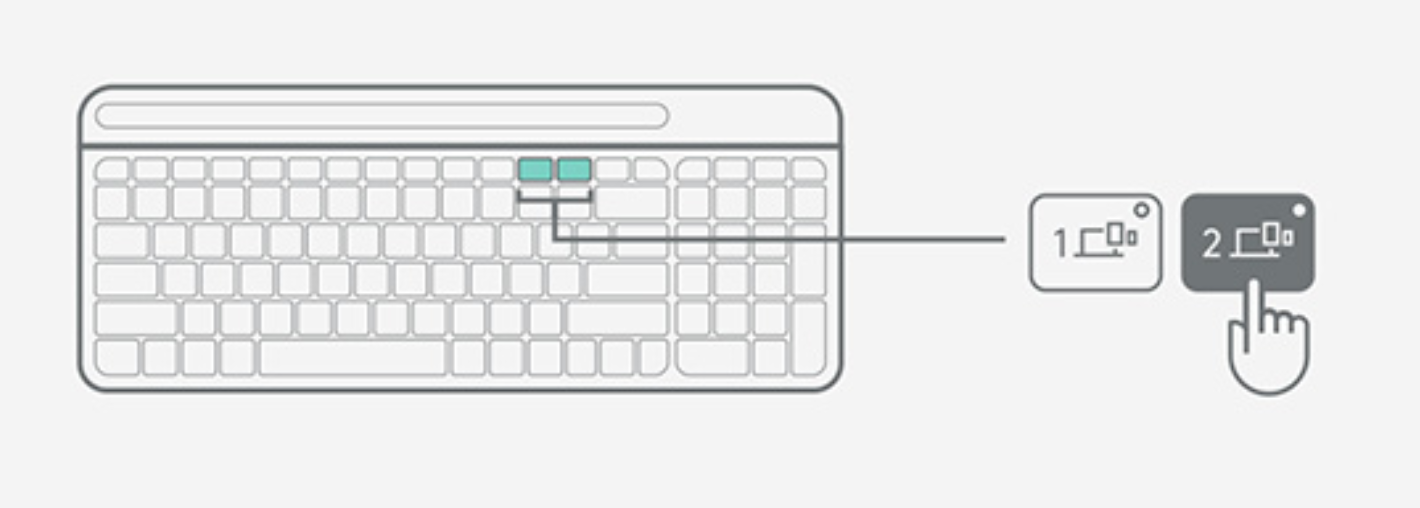Logitech K580 is wireless keyboard supporting USB as well as Bluetooth connection. In addition, it provides mobile device holder to maximize its usability. In order to optimize its keyboard environment with Mac OSX, you should simply click fn + O for 3 secs, Windows is fn + P for 3 secs. You can also connect with your mobile devices as well.
How to optimize keyboard to the operating system?
If you use OSX (Mac OS), you should click fn + O for 3 secs to have the perfect environment.
If you use Windows, you should lick fn + P for 3 secs.
How to combine with devices in Bluetooth: Cell-phone, Tablets...
Just click device button on top of function keys for 3 secs.
How to reset keyboard?
Turn off → Turn on → ESC+O, ESC+O, ESC+B → You should see two blinking LEDs on F11 and F12 → Turn off → Turn on
Note you should release and press between ESC+O and ESC+O - meaning ESC + O, O does not work.