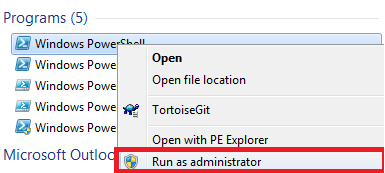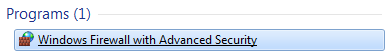Like I posted on Install SSH on Windows 10, Windows 10 supports OpenSSH server from RTM4 (or maybe RTM3), so that is easy to install/start SSH service easily.
On Windows 7, you can make the same environment by following steps.
STEP 1. Downloading OpenSSH at https://github.com/PowerShell/Win32-OpenSSH/releases
STEP 2. Copy binaries to c:\windows\system32\OpenSSH
STEP 3. Run Powershell in Administrator permission
STEP 4. Change directory to c:\windows\system32\OpenSSH
c: c:\windows\system32\OpenSSH
STEP 5. Install ssh-agent and sshd (the daemon)
powershell -executionpolicy bypass -file install-sshd.ps1
STEP 6. Set up the ssh host keys that are required by the daemon when it starts:
mkdir \ProgramData\ssh .\ssh-keygen.exe -A
STEP 7. Configure your firewall by searching "Windows Firewall" and run "Windows Firewall with Advanced Security"
And allow "sshd.exe" and "ssh-agent.exe"
STEP 8. Set Automatic Start
Set-Service sshd -StartupType Automatic Set-Service ssh-agent -StartupType Automatic