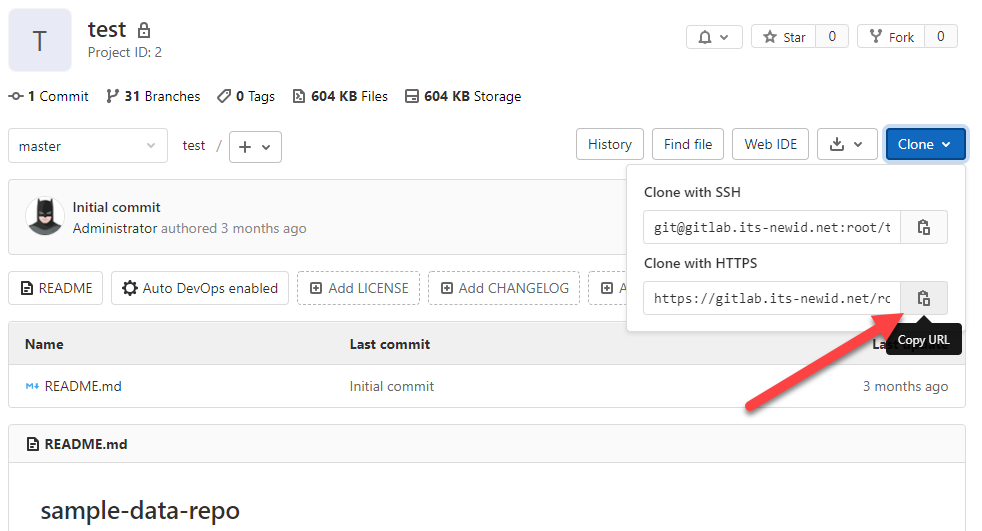This documentation is based on the assumption that you already have an gitlab account, so the first action you should do is creating an account at gitlab - the server will be something like gitlab.your_domain.com.
Creating a project repository
I won't cover this area for this time.
Basic workflow based on gitlab
Good Reference
To setup a initial development environment, you need to run below commands to identify who you are in the system
git config --global user.email "you@email.com" git config --global user.name "Your Name"
Select your project to clone and copy a HTTPS URL to clone
Run commands like below
git clone https://gitlab.its-newid.net/root/test.git